Each school year, your classroom library helps support a whole new group of kids to develop a deeper love for reading. It’s the heart of your classroom. However, when your students are checking books in and out, disorganization takes over way too easily—paper sign-in sheets aren’t cutting it anymore.
At Booksource, we’re dedicated to helping educators. Not only do we curate amazing book collections designed to meet the needs of all students, we also have a free online tool to organize them! If you don’t already have a Booksource Classroom™ account, you’re going to want to create one and get started.
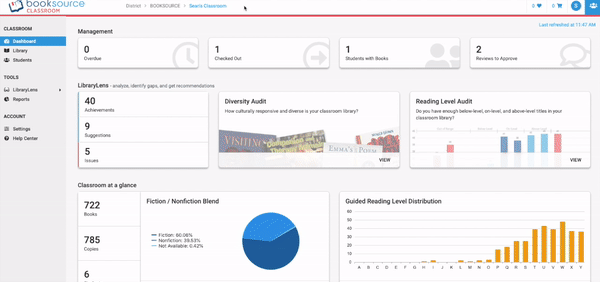
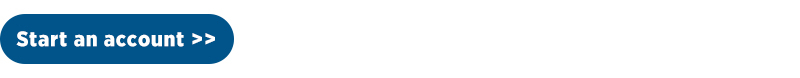
There are so many reasons Booksource Classroom will make your life easier: from keeping track of inventory to increasing student engagement and more. Here are some tips for organizing your own classroom library and making the most of your account!
1. Invest in a barcode scanner
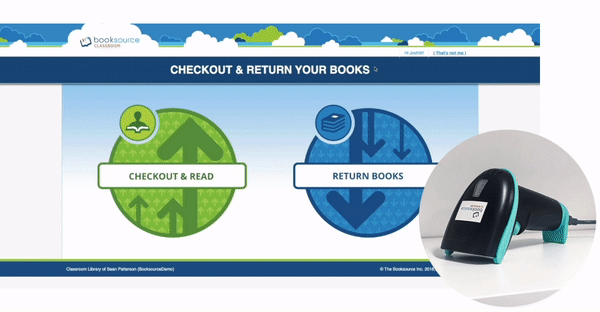
There are several ways to import books to your Booksource Classroom account including scanning ISBNs with our Mobile App, importing from Microsoft Excel and manually adding titles. The easiest way to import books and make student checkout as smooth as possible is to get a barcode scanner. Set up the scanner near your checkout station, and students will love to use it when selecting their next read!
2. Label your bins and/or shelves

Choosing how to arrange the books in your library can set the tone for your entire classroom. You’ll want to keep things looking clean and inviting, keeping in mind student needs like step stools. Make it as easy as possible for kids to find titles that will interest them. We suggest arranging by genre, theme or mood as opposed to level, which can discourage some of your less seasoned readers.

Color code or put these categories on physical labels (like these) and use them when importing titles to your Booksource Classroom account. You can create custom location tags to keep track of each title and ensure students know where it belongs.
3. Track the condition of your books
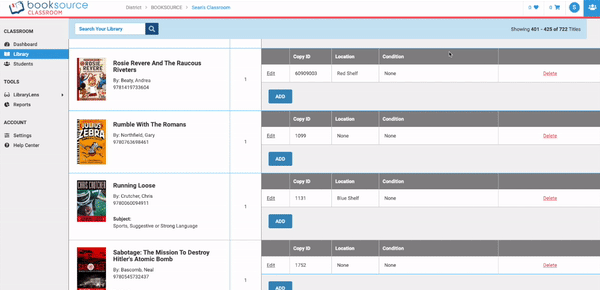
We all know that some of our most popular titles are well-loved—and it shows. It’s key to recognize when a book is past its prime and, if possible, replace it with a new copy or even a fresh read. Booksource Classroom allows you to create custom tags that can help you and your students track when a book’s condition might require it to be retired.
4. Customize your title information
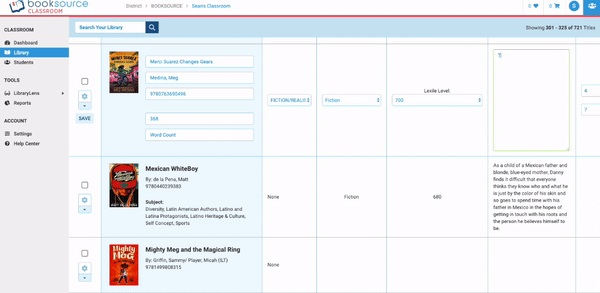
We understand that every classroom library is different, so Booksource Classroom contains customizable fields. When you add a description for each of your books in the Annotation field, you can help yourself differentiate among titles. This also helps to pair the right book with the right reader, who may discover that description when they check out a book.
You can also require students to leave a rating and review when they return a book. Their review will then come to you for approval before being made visible to all students. Your kids will love seeing what their friends are reading!
5. Build your library with Booksource titles
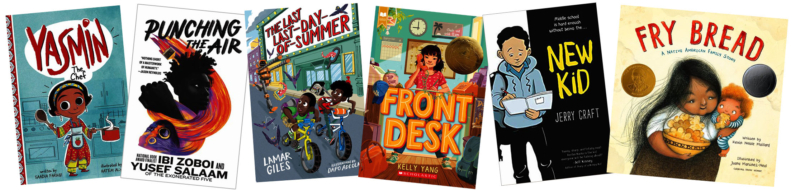
Booksource Classroom was built to work best with the books we offer and recommend.
We have spent decades reading and cultivating custom lists of books that fit every classroom need imaginable, from fiction to STEM, fresh new reads to classroom-proven favorites, read alouds to independent reading. Our warehouses are stocked with book collections carefully curated by our experts and waiting to be shipped to eager young readers!
Find quality book collections for your classroom

When you import Booksource books to your Booksource Classroom account, you can be sure that you’re getting the best quality literature as well as extensive information for each title. You won’t have to manually edit fields like Title Details, Genre or Interest Level. Plus, all your books will be considered when you perform an analysis using our LibraryLens feature (read more about that below). You’ll even be able to import titles using your Booksource invoice to make setup quick and easy for future additions to your library.
6. Find new titles with LibraryLens
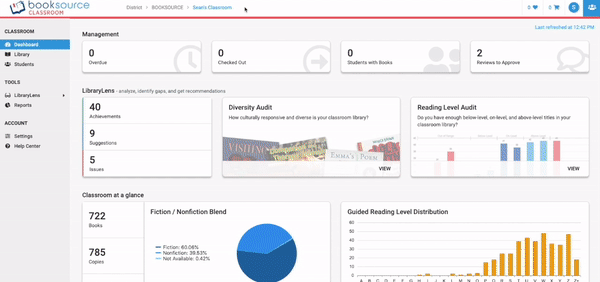
One of the favorite features of our Booksource Classroom users is LibraryLens. It automatically evaluates the books in your classroom library, identifies gaps and suggests the right titles to fill those gaps. This means you can perform a digital audit for categories like year published, diversity, genre and subject matter.
How to Analyze Your Classroom Library for Diversity
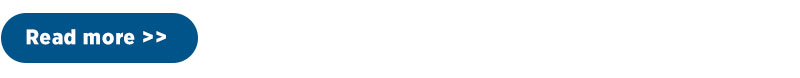
LibraryLens will then recommend new titles based on what is already in your library to enhance your classroom! Building an inclusive classroom library takes time, thought and effort. It’s important to regularly evaluate the books you offer and remove outdated titles and books that feature stereotypical representations. It’s also important to incorporate recently published titles and introduce a wider variety of experiences and perspectives whenever possible. This tool will make that process much faster.
More Resources
Video: Safely Checking Out Classroom Library Books During COVID-19 by Teaching with Miss T
An educator shares how she uses Booksource Classroom to allow students to view and checkout books to read and enjoy at home.
Webinar: Starting a Classroom Library
During this webinar for K-12 educators, you will learn how to improve your classroom library by assessing your current goals, evaluating and refreshing your selection of titles and reorganizing your space to better reflect your students!
Webinar: Refreshing a Classroom Library
During this 60-minute webinar, educators new to classroom libraries will learn the basics of surrounding students with amazing books! Topics covered include frequently asked classroom library questions, tips for selecting the right titles, where to look for funding and ideas for setting up and organizing books.
Inclusive Classroom Library Checklist
What if you haven’t created your free Booksource Classroom account yet and would like to complete a classroom library audit? You can download and print our Inclusive Classroom Library Checklist for an easy non-digital way to evaluate your classroom library for gaps in representation and identify the types of books you need to add.
The Most Popular Titles in Booksource Classroom for Every Grade
We currently have thousands of students using our system to discover books they love! Knowing which titles are the most popular among that many students can help you discover which books you’ll want to make sure are a part of your classroom library. This list will help.
What methods do you use to organize your classroom library? Do you have favorite bins or storage tools? Tell us in the comments below!


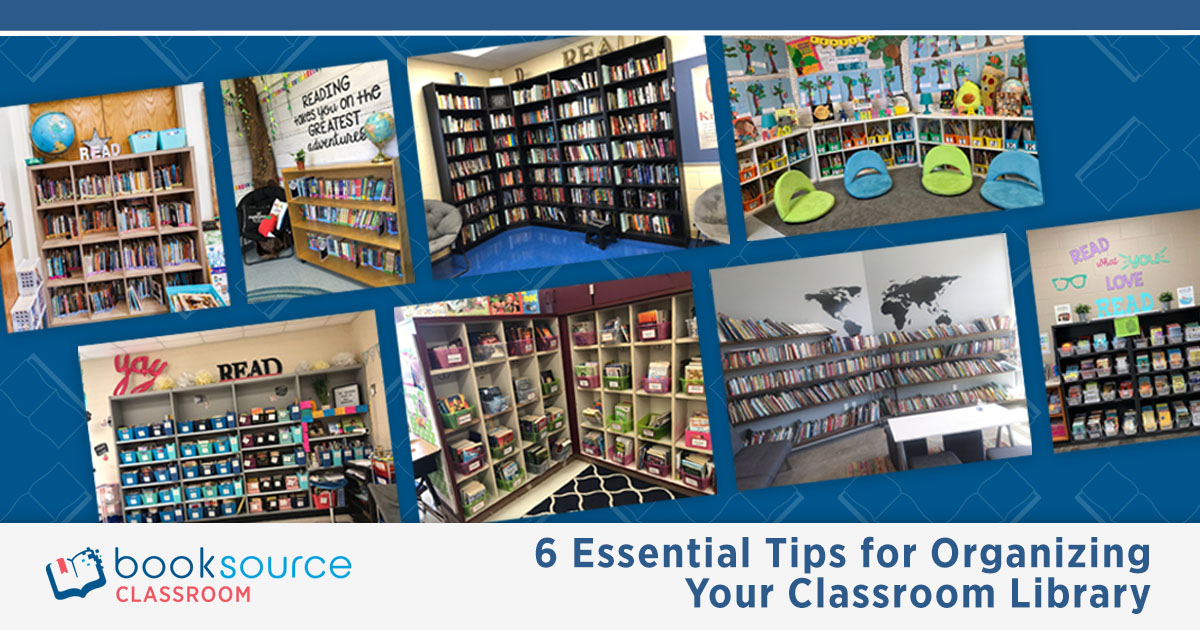
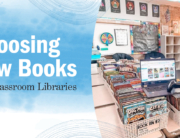
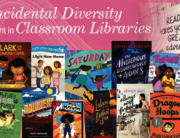
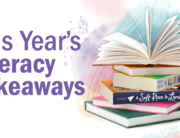
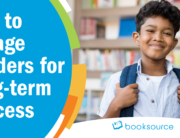

[…] Next By Booksource|2020-07-16T10:25:41-05:00July 1st, 2020|Classroom Library Resources, Classroom […]
What are some suggestions for Covid 19 and book ckeck outs with students?
Hi Alicia! We recommend using our Booksource Classroom tool so that students can browse your classroom library safely from home rather than spreading germs by touching all of your books. They can then request a certain title by digitally checking it out, and you can find it for them. If you’re looking for book suggestions, here is our list of titles that can help you talk to students about COVID-19: https://bit.ly/2IxtlhY
For Covid 19 I am allowing students to return books into a no touch bin. They will sit there until the next Monday. In Friday (after students leave) or Monday (before they arrive) I will sanitize and replace in library.
Sounds like a great method!
[…] 6 Essential Tips for Organizing Your Classroom Library […]
[…] to Analyze Your Classroom Library for Diversity 6 Essential Tips for Organizing Your Classroom Library 5 Things Booksource Classroom Tells Us About Student Book Choices Top 5 Reasons […]
[…] the LibraryLens™ feature or you’re just looking for a digital way to facilitate student checkout, there are a few things you’ll have to set up […]
If I may…a 7th tip: Involve students in organizing the classroom library with you. Developer empowered readers and true literacy community.
Great idea!
Do you mind if I quote a couple of your posts as long as I provide credit and sources
back to your site? My blog is in the exact same niche as
yours and my users would really benefit from a lot of the information you present here.
Please let me know if this okay with you. Thanks a lot!
No problem! Please just link back to us. 🙂
I have some books that don’t have barcodes on them (they came from book sets or they have a sticker covering the barcode) is there a way to connect a new barcode to a book (like if I were to create a new barcode sticker and add it to the book)?