At Booksource, we’re more than just a book company. In addition to helping educators select and purchase the best books for today’s classrooms, we’re dedicated to creating tools and resources that save you valuable time and help you inspire readers.
Booksource Classroom (formerly known as Classroom Organizer) is our FREE online tool that can help you organize, manage and analyze your classroom library. When you create a free Booksource Classroom account, you can:
- Easily inventory your entire classroom library—no more lost books!
- Sort and label your books by creating and assigning custom tags.
- Find official publisher annotations, plus title and leveling information.
- Allow students to check books in and out and share their ratings and reviews.
- Discover gaps in your classroom library and titles that will fill them.
Already have a Classroom Organizer account?
If so, you’ve probably noticed that things are looking a little different! We’ve redesigned and renamed this popular tool to better reflect the many ways your free account can support all you are doing with the books in your classroom.
Don’t worry—everything in your account will stay the same, only the name and look have changed. You will still log into Booksource Classroom with the same password, too. If you haven’t visited your account lately, log in now and see what’s new!
LibraryLens: The NEW Feature Educators Are Raving About
Once you create an account or login to your existing account, you’ll receive instant access to the exciting new LibraryLens feature! With LibraryLens, you now have the same tool at your fingertips that our Collection Development experts use as they curate our classroom libraries and book collections.
LibraryLens automatically evaluates the books in your classroom library, identifies gaps and suggests the right titles to fill those gaps.

Here’s how it works…
Step 1: Evaluating Your Books
LibraryLens will analyze the books in your classroom library, answering important questions by gathering title data in these key areas:
- Size: Do you have as many books as you should?
- Fiction/Nonfiction: Do you have a 50/50 mix of fiction and nonfiction titles?
- Reading Level: Do you have enough books that are below-level, on-level and above-level?
- Diversity: Do you need more titles featuring different types of diversity
- Freshness: Are you introducing enough new books to keep students engaged?
- Categories: Do you have a robust selection of books across genres and topics?
Step 2: Breaking Down the Results
Once LibraryLens analyzes your books, you’ll see the results almost immediately! We’ll show you:
- Achievements: These are the things you are doing right!
- Suggestions: Ways to improve your classroom library.
- Issues: Problems you should immediately address.
Step 3: Making Title Recommendations
The goal of LibraryLens is to provide you with valuable data about the books in your classroom library—and to identify the types of books that are missing. That’s why you’ll receive title recommendations tailored to the results of your evaluation. Just click on any of your Achievements, Suggestions or Issues to discover books you can easily purchase to fill your gaps and improve your library for your students.
What educators are saying…
Here are just a few LibraryLens users who are making the most of its capabilities:
Ready to Get Started?
Now that you know more about the new and improved Booksource Classroom and how you can use Library Lens to help you evaluate and improve your classroom library, it’s time to go check it out.
We hope you enjoy the new look and especially the new feature!


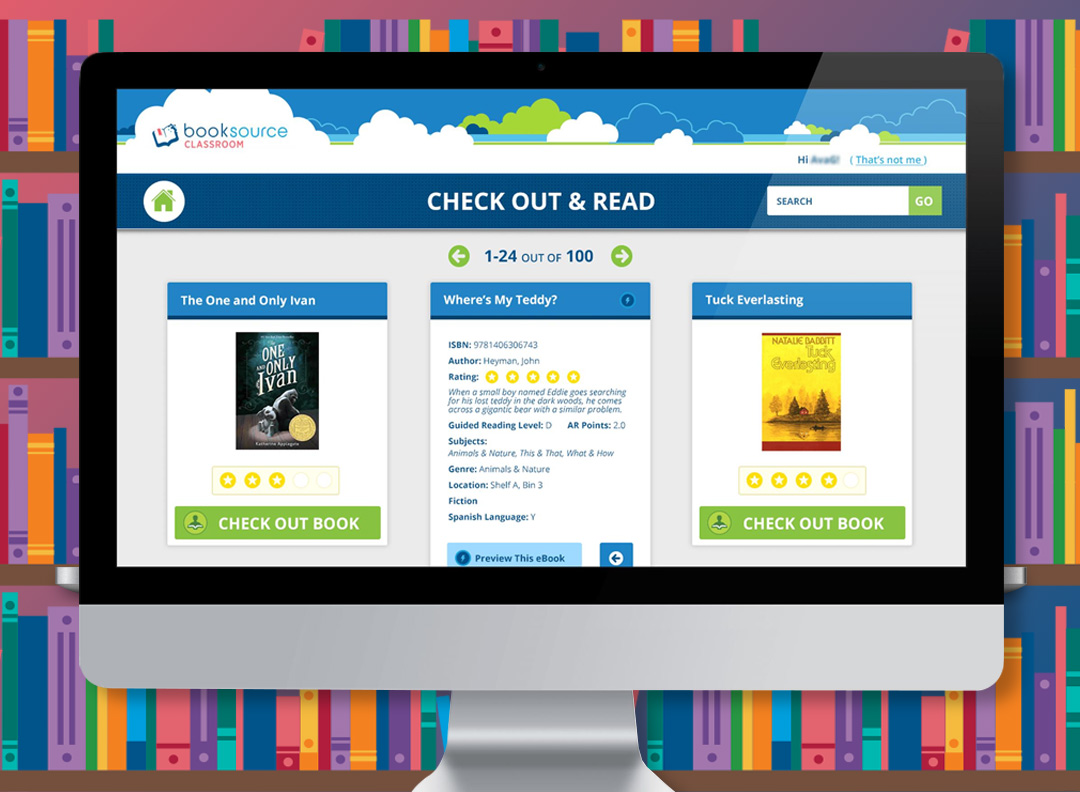
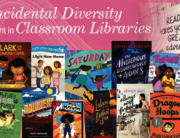

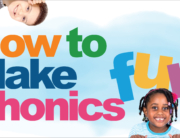
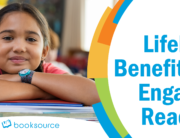
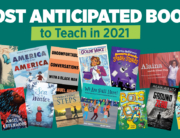
[…] to school season brought fun new developments to Booksource from an exciting update to Booksource Classroom to our Starting and Refreshing a Classroom Library webinars. But perhaps the defining moment came […]