Guest post by Pam Allyn and Monica Burns, co-authors of Taming the Wild Text
Raising our children as readers has taken on many new dimensions in this 21st century world. We are reading in blended ways and we are responding in blended ways too. Reading has the profound potential to remind us of our humanity, our connectedness to others and the power of reaching out across time, distance and perspective to understand one another and to understand ourselves.
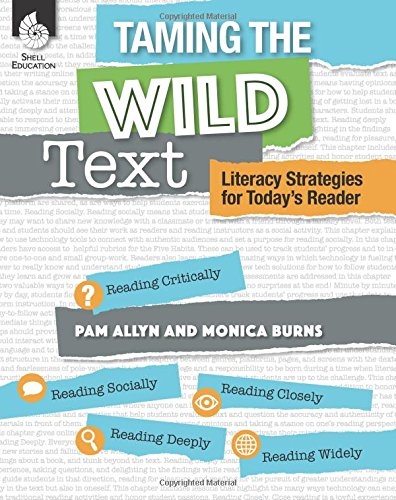 But reading can often feel confusing, overwhelming and frustrating too, in this new era. We are on information overload, and we are constantly being asked and challenged to react and respond to text in ways that for our students (and for ourselves!) can feel daunting. In co-authoring our new book Taming the Wild Text, we asked ourselves if we could create a way to see the role of technology as a plus, not a minus, in this experience. From this wish, we developed a set of core strategies for reading deeply, widely, socially, closely and critically; and we share many practical tips to accomplish this to help cross that bridge to a new world of reading without losing the magic and delight of the old world.
But reading can often feel confusing, overwhelming and frustrating too, in this new era. We are on information overload, and we are constantly being asked and challenged to react and respond to text in ways that for our students (and for ourselves!) can feel daunting. In co-authoring our new book Taming the Wild Text, we asked ourselves if we could create a way to see the role of technology as a plus, not a minus, in this experience. From this wish, we developed a set of core strategies for reading deeply, widely, socially, closely and critically; and we share many practical tips to accomplish this to help cross that bridge to a new world of reading without losing the magic and delight of the old world.
We are both excited about ways to meaningfully use technology to enhance and leverage our students’ interaction and engagement with text. This too is a blended world. And the technology can help us to help our students have more and more connections with text that are joyous and liberating, equalizing and inspiring.
Here are four practical ways to have technology become a key companion in wrangling this new world of reading and keeping kids engaged and motivated lifelong readers.
1. Blogs
Think of blogging as similar to journaling. Children post their responses to a text in a chronological feed on a group blog. Student readers with access to a personal blog may post a few sentences here after reading independently each day. Literature circles may take turns posting updates on the class blog. Kidblog and WordPress are blogging platforms for older students, but younger students can simulate this experience with an app such as Seesaw that captures their voice or a video reflection and organizes them into a feed.
Reading responses that require children to think deeply about a topic often ask for students to take on the perspective of a reader. For example, students can create journal entries by taking on the perspective of a historical figure after reading primary source documents. Students can read their journal entries aloud and record their voices using a mobile app. Teachers can then create a video in which the audio recordings play while a picture of the historical figure appears on the screen.
Digital reading responses of any form should maintain high expectations for students. Introduce new options for a reading response by displaying a student exemplar or providing a checklist. Regardless of how students respond, they should be expected to use evidence from the text to support their thinking.
2. Digital Anchor Charts
In a tech-friendly classroom, teachers have a variety of options for making charts easily accessible to students. First, picture taking matters—a lot. You can take pictures of student work to use as exemplars for next year’s unit. You can take pictures of great things you see in other teachers’ classrooms or anchor charts that worked well and should be replicated the following year. With a smartphone in hand, you can capture student learning and ideas to take back to their everyday practice. However, taking pictures of anchor charts can have an instant impact on student learning.
Technology tools make it possible to capture anchor charts through the school year and make them accessible to students on their digital devices. Imagine a room full of anchor charts that provide useful information to students. Snap a picture of an anchor chart in a classroom, or take a screenshot of the information projected on an interactive whiteboard. These pictures can be placed in a digital space for all students to see, like a shared folder in Google DriveTM, or tagged with keywords in a learning-management system. Pictures of anchor charts can also be added to an iBooks® library. When loaded onto an iPad, students can open up iBooks and see collections of reference charts from previous units.
3. Book Trailers
Book trailers require students to respond with a critical eye and for an authentic audience, thinking deeply about what they’ve read and using evidence from the text to support their thinking. A book trailer is a videographic way of describing one’s positive thoughts about a book they’ve read. Usually lasting no more than two minutes, a book trailer is designed as an advertisement to encourage others to read a specific book. The audience will rely on book trailers to guide them toward their next book, and this authentic response to reading can have a huge impact on the community of readers, leading to more genuine interest in what others are reading and a visual way of sharing excitement and connection to text.
4. Shelfies
Students should feel proud when they finish a book or when they are in the middle of a book that is gripping them. They can share these accomplishments by snapping a picture of a book cover. When a student holds the book, poses with it, and takes these snapshots himself or herself, they are popularly called shelfies. Although we didn’t come up with this term, we love the idea of placing a twist on the selfie craze!
Students can take a shelfie with a new book or a book they just finished. They can add a caption or hashtag to their photo, respond to a reading prompt, or write a short recommendation for a fellow reader. You may also ask students to create a list of resources that classmates could use to learn more about the setting of a book or the information presented. If you make this list using an online tool like Google Docs, you can link the document to a QR Code. You can place the QR code on the front of the physical book, and classmates can scan it for instant information. Tech-friendly activities like these set a purpose for reading (sharing an opinion, collecting useful resources) while giving students an opportunity to explore digital tools.
We invite you to share with us some of the new ways you are using technology to help your students tame the wild texts they read. Let’s let the new tools we use inspire us all and inform and nourish our students’ lifelong love of reading.
Win a Copy of Taming the Wild Text, Signed by Pam Allyn
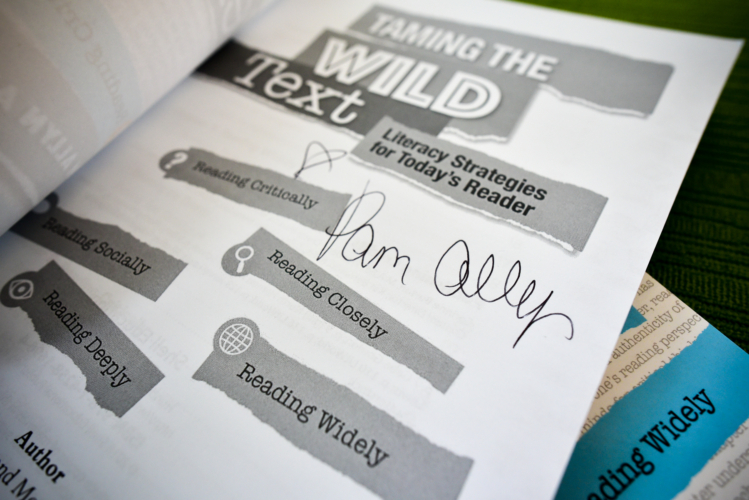
We’ve partnered with Shell education to give away two copies of Taming the Wild Text: Literacy Strategies for Today’s Reader, both signed by co-author Pam Allyn! Giveaway is open to U.S. residents only and ends Sunday, April 15, 2018 at 11:59 p.m. Please note that we can only ship books to a school address. Only one entry per person. Good luck!
This giveaway is now closed. Congratulations to the winners!
About the Authors:
 Pam Allyn is the founder of LitWorld, a global literacy initiative that created LitCamp and the worldwide reading celebration World Read Aloud Day. She is also the founder of LitLife, a nationally renowned professional development organization. She is the author and co-author of many books, the most recent of which is Taming the Wild Text: Literacy Strategies for Today’s Reader, co-authored with Monica Burns.
Pam Allyn is the founder of LitWorld, a global literacy initiative that created LitCamp and the worldwide reading celebration World Read Aloud Day. She is also the founder of LitLife, a nationally renowned professional development organization. She is the author and co-author of many books, the most recent of which is Taming the Wild Text: Literacy Strategies for Today’s Reader, co-authored with Monica Burns.
 Dr. Monica Burns is an EdTech and Curriculum consultant, author, and former New York City public school teacher. She visits schools across the country to support PreK-20 teachers to make technology integration meaningful and sustainable. Monica’s website ClassTechTips.com helps educators place “tasks before apps” by promoting deeper learning with technology.
Dr. Monica Burns is an EdTech and Curriculum consultant, author, and former New York City public school teacher. She visits schools across the country to support PreK-20 teachers to make technology integration meaningful and sustainable. Monica’s website ClassTechTips.com helps educators place “tasks before apps” by promoting deeper learning with technology.


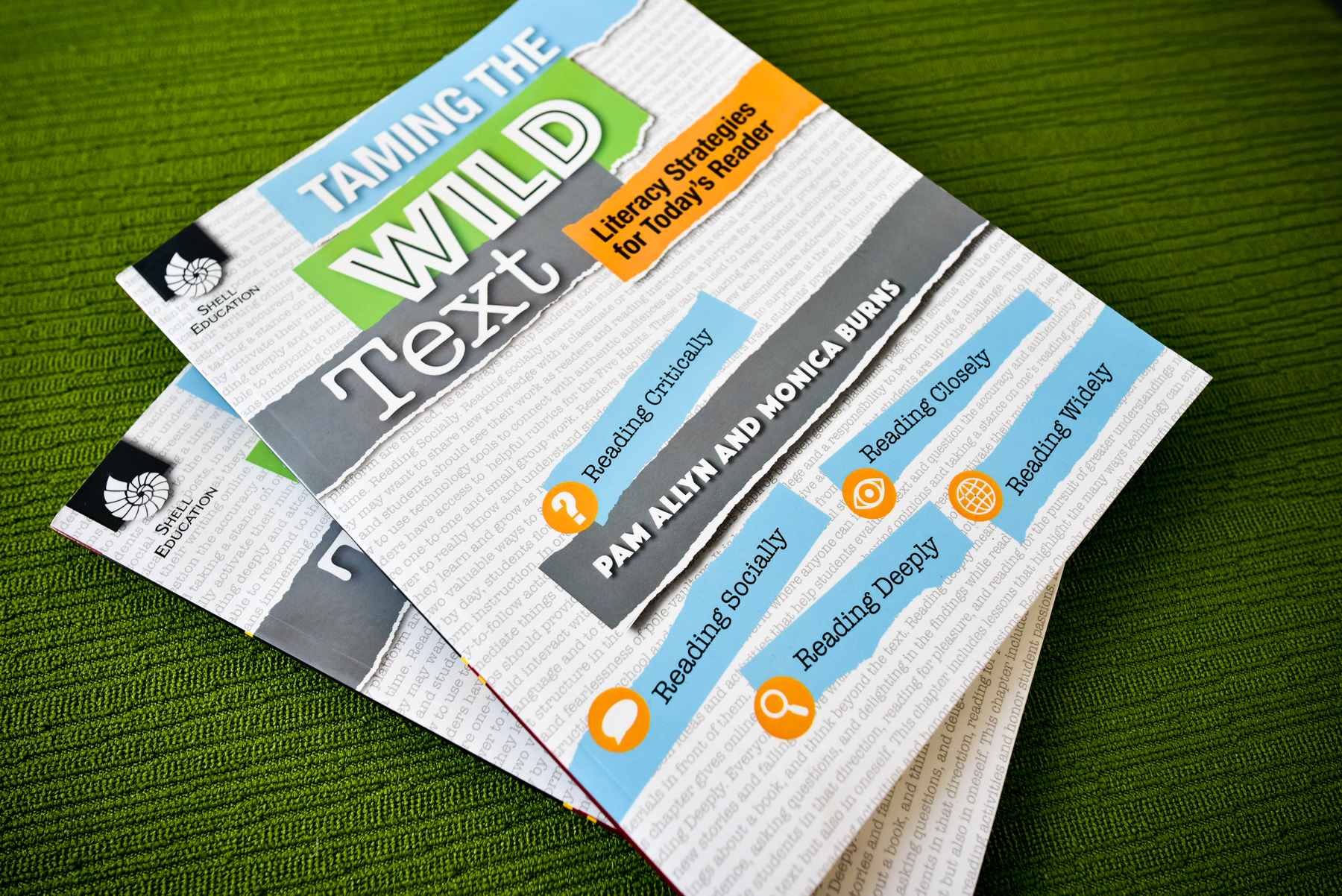
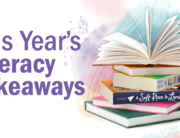
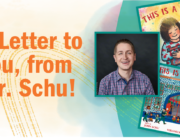
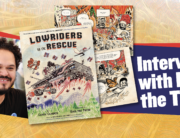


Leave A Comment