With the continuous advancements in technological communications, images and sound are consistently inundating our students. Students today need to be literate in more than reading, writing, speaking and listening. Students need to be taught to critique video, images, graphics and sound delivered through multiple modalities—and teaching media literacy is up to us.
Teaching Media Literacy Through Integration of Technology
Literacy today is not what it was even just ten years ago. We all must do more than read, write, listen and speak to communicate effectively. Video, images and sound surround us every moment. They communicate with us, willingly, subliminally and everything in between, and in turn, we have to be able to receive and interpret that message as it was intended. Researchers tell us that because this technology is an integral part of our being and citizenship (Thoman, 2004), media literacy must be a natural part of students’ learning.
But media literacy is so much more than simply viewing videos or reading from an eBook. Students need to be thinkers and interpreters.
They must have practice and guidance within authentic tasks “to access, analyze, and produce information for specific outcomes” (Aufderheide, 1993).
It’s up to us to provide opportunities for growth and development within these new literacies, to provide an environment where students are asked to be critical of resources, observant of visual detail and curious about the effects of sound. Teacher guided literacy activities, like the ones on the left side of this Balanced Literacy Map, must include information presented through multiple technologies.

So when can we teach media literacy?
If you’re in a small group, pull out those laptops or tablets. You can model with them, or have students join in if you’re lucky enough to have technology for the whole group. For whole group instruction, modeling can be done on the Smartboard or through the use of a projector. If you have accessibility to a computer lab, you can take the class in there.
How do we teach media literacy?
There are so many free resources on the web, it’s overwhelming. Videos are perfect for hooking students and getting them engaged. They can provide background knowledge and additional information. Also, many authors have websites where students can critique and analyze how their life experiences relate to what they write.
With teachers’ support, students can use video and digital texts to validate information found in their books, compare resources, determine purpose…ideas are endless. Remember, this is teacher-guided, not simply a “put-in-a-movie-and-forget-about-it” day.
Examples of Lessons Combining Books and Web Resources
Here are some examples of lessons using web resources. You can take these ideas and connect them with other book titles, simplify them for lower grade levels and spice up the complexity for older students. They can be shortened or minimized for mini-lessons, or elaborated upon and expanded for use as a whole-class project. For the very young, they can be adapted to model for the students, and for older students, they can be explored in full, collaboratively or independently.
These activities include the integration of information received through multiple modalities and teach students appropriate and responsible use of technology. Technology isn’t going anywhere. We must include and model it, naturally, as part of our discovery and learning processes. There is so much information out there, free, on the Internet. And while we must be cautious of it, we also must make use of it. Students must know, at the earliest stages, that everything we read on the Internet must be validated. By Googling, our brains can now put factual information on the backburner and focus on higher level critical thinking and creativity, so they need to see and know how to safely use child safe search engines.
So, where do we start? This section is a place to begin. Gather some ideas of how media and literature complement each other. Once you get used to using video, audio and graphics as text, you’ll see that the teaching of skills through this different media is simply just that—a different media. There is not a lot of difference in the questioning and strategizing.
These sample ideas are classified by the skills included in the ELA Common Core anchor standards. Even though specific titles are used, you’ll find ways to adapt them to your favorite titles.
1. Creating inferences and locating evidence within the text to support those inferences.
E-books on the interactive whiteboard is a simple and very effective way to model looking within the text. This example is from Dear Mr. Blueberry by Simon James. Even though this is written for very young students, using it with older students makes the concept of creating an inference very clear.




This graphic organizer is perfect for creating inferences and looking into the text, while applying prior knowledge. The “It Says” reflects a quote from the text. I always used to begin the school year choosing the quotes for the students. With older students later in the year, I encouraged them to find their own significant quotes from the text.
“I Say” is the inference created from the quote. Working backwards, beginning with the text evidence, models for students how to create inferences from the text. This lets them see the relationship starting with the text and how it has led to a generalization, or inference.
The “And So…” encourages reflection and understanding by way of comprehension strategies. As you can see from the examples, some replies are connections, some are predictions and some responses are summaries.
Here is an example of an upper grade chart using Chew on This: Everything You Don’t Want to Know about Fast Food by Charles Wilson.

2. Determine the central theme and analyze its development.
Buddy, the First Seeing Eye Dog by Eva Moore has distinct themes, and works as mentor text for all ages. By reading the first paragraph in chapter 2, students will be able to point out one of the themes either independently or with your prompts.


Themes students might draw from the text are bravery, help, loyalty and intelligence. Students can then track how the story showcases that theme with a simple diagram:

Now, pull up a website on the topic of the book. Aligning with this book is a website for kids about Morris Frank and his dog, Buddy. Does this article also emphasize the same themes? Are there additional details on the website left out of the book? Why would the author leave them out? Give students the opportunity to develop ideas and creativity while at the same time demonstrating their understanding of the text.
For younger students, this can be modeled on the Interactive whiteboard. For older students, let them research information about Buddy on their own. The graphic above can also be completed from information found on the web or by comparing companion books.
3. Analyze the development of ideas, characters, and concepts.
Time lines and interactive plot diagrams are a great way to mix graphic organizers with technology. There are many out there—all you need to do is search them on the web. https://www.cialissansordonnancefr24.com/cialis-pas-cher/ Show Way by Jacqueline Woodson is the story of generations of women who have continued the fight for freedom and literacy—and it’s a perfect mentor text for talking about chronological order and plot or character development.


Read Write Think has an interactive template that can be simple enough to use for younger students, but allows for enough text and creativity for older students as well.
Students must search the web or your school’s database for free pictures, or take their own that can reflect the meaning and time of the text. Pictures are added along with student generated text explaining the event and its importance. Not only are development and sequence noted, students must also determine the importance of the events from the text and summarize the information relating to the picture. This is something I have found to be challenging for students. They always want to say too much!
4. Interpret words and phrases as they are used in the text including technical, figurative and connotative, and how these words and phrases illustrate meaning and tone of the text.
Instead of providing students with words and definitions, provide opportunities for students to learn how to discover the meaning of unknown words, or to broaden their schema of unknown words and phrases. In Spots, Feathers, And Curly Tails by Nancy Tafuri, characteristics of farm animals are shown. Students can use deductive reasoning to increase their knowledge by analyzing information presented through photographs. Look at the following sample pages from the text.



While the language appears simple and direct, the illustrations limit the concept. Students might infer where the mane is on the horse, but to them, it is simply a part of a horse. Using a Google search and locating a collection like this one below provides images where students must use deductive reasoning to get a full idea of a mane.

For older students, photographs also widen understanding of words and phrases.
Photographs of periscopes can explain Steinbeck’s figurative language, not only visually, but also with purpose. While the snake might resemble a periscope, it is also looking for prey, as a sailor might be looking for an enemy.


5. Analyze text structure and features.
Texts can be structured in many different ways—chronologically, by cause and effect, topically or graphically. Typically, the format of the text coincides with the author’s purpose. Is the author telling a story? Modeling a relationship? Teaching a strategy? Text structure also influences the comprehension strategies that readers use throughout the text. Charts and graphics rely on visualization. Graphic novels force the reader to create inferences from the minimal text and illustrations. Text features throughout help students synthesize information found from different sources of information.
These activities help students make connections between the structure of the text and strategies they can use to make meaning from the text.
Feature That!
In this somewhat competitive game, teams can practice using different text features when looking for information in a nonfiction book. Depending on the number of text features within a book, create 4 or so teams. Assign each team one feature. This is the only text feature they can use as a group. Post a central concept or term. Each student must find the meaning or idea behind that concept using only the feature assigned to them. The learning comes after the “competition” during the reflective processing. Ask students why certain teams were faster than others on certain tasks. For example, if looking for a definition, the team using a glossary will most likely be fastest because the purpose of the glossary is to define terms. If looking for date sequence, the team using a timeline would probably beat the other groups because that is why a time line is constructed.
The following are some interactive resources which emphasize and reinforce text features:
6. Assess how point of view or purpose shapes the content and style of a text.
There are numerous book trailers on YouTube, and they are perfect for integrating video and assessing purpose or point of view.

 The trailer for Wonder demonstrates point of view and aligns with the structure of the text perfectly. How does August affect each of the characters? Students can use a mind mapping tool, such as bubbl.us to model how each of the characters are related to Augie.
The trailer for Wonder demonstrates point of view and aligns with the structure of the text perfectly. How does August affect each of the characters? Students can use a mind mapping tool, such as bubbl.us to model how each of the characters are related to Augie.
Nonfiction title, Teammates, is a story based on the beginnings of Jackie Robinson’s career in the major leagues.
There are various teacher created book trailers that provide context through video and music. What is the difference between the director’s purpose of the video and the author’s purpose of the book? How does the music add to the meaning?
Students can compare and contrast the perspective of two different videos. While the following videos show classic footage of Jackie, each brings a unique tone and perspective to how Jackie was perceived. Again, the music plays a key part of setting the mood.
7. Integrate and evaluate information presented through diverse media.
Students can compare and contrast the perspective of two different videos. While the following videos show classic footage of Jackie, each brings a unique tone and perspective to how Jackie was perceived. Again, the music plays a key part of setting the mood.
8. Delineate and evaluate the argument and specific claims in a text.
All of the activities above integrate media, and all of them will captivate your students. However, we shouldn’t leave out the evaluation. With the number of fake news stories out there, students need to be able to determine the reliability of a source. Pull up various resources, and work with students to assess validity. Some of my go-to websites include:
High School
Elementary and Middle School
9. Analyze how two or more texts address similar themes or topics in order to build knowledge.
In addition to using multiple resources to validate the text, students can learn to synthesize and build knowledge though multiple resources. In Mo William’s, The Naked Mole Rat Gets Dressed, students can gather information about why the rest of the mole rats disagree with Wilbur, the rat who wants to wear clothing? Why are they hairless? Students can view clips, locate valid websites and read additional books to determine if there is an argument to pose against Wilbur. Using video without sound encourages inferences, too!
For additional ideas of how to integrate media with real books, see our free Teacher Resources on Booksource.com. They feature standards alignment, suggested companion books and media links for over 15,000 classroom titles and make it that much easier to begin integrating multimodal resources and media literacy into your lessons.



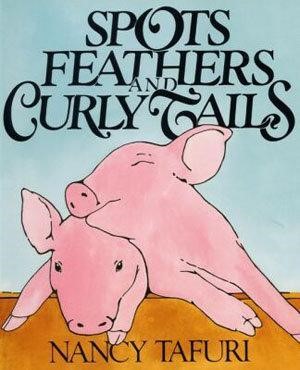



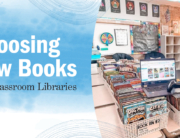
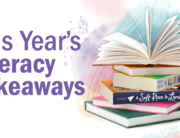

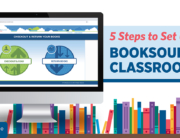
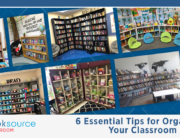
Leave A Comment