Technology, technology, technology! Technology literacies tell us to reuse what’s out there, create, sort, organize and search. And there is no shortage of online materials that enable us to do that. Truth said, there is so much out there that it’s difficult to keep up with. But the best part is that much of it is free! My top 11 favorite sites can be used to model on the Smartboard, help students collaborate on a project, share ideas and create! Take a look at these websites and the opportunities they hold.
- Comic Creator: This website allows students to create comic panels. It’s useful as a writing extension when reading a graphic novel, and it’s a great tool to force students to use precise language. With little text, creating comics reinforces summarizing, vocabulary and determining importance.
- Quest Garden: This site is a search engine to thousands of webquests. You can search by topic, grade or subject. Webquests can be used on the Smartboard for collaborative problem-solving or can be used in pairs or individually. If the webquest isn’t exactly what you need, just use parts of it to create your own.
- Google Earth: Take a virtual field trip without leaving the classroom. Videos and street view enable students to explore the world.
- GoAnimate and Xtranormal: These two sites bring student writing alive! Students provide the dialogue and characters, and the websites create a movie. It’s an exciting tool to use at the beginning of the year for an engaging and different twist on an “all about me” introduction.
- Our Story: Using pictures, students can create a timeline with text. This site is very versatile. Students can use it for historical events, plot development or even as a prewriting exercise.
- Creately: Choose from thousands of templates, or create your own graphics on this diagram site. Creately can be used collaboratively in real time, or it can be used offline, too. It’s perfect for building mind maps, flow charts, timelines or any organizational style students want to develop.
- Printing Press: This online writing tool has three components: brochure, flyer and newspaper. It is perfect for teaching and reinforcing text structure, audience and author’s purpose.
- Fakebook: As the name suggests, this is a fake Facebook page—perfect for character study. Students can create character profiles, showing relationships and “likes” between different characters. Students can also post statuses and pictures of friends, hobbies and settings.
- Stickr: An annotator’s dream, Stickr is an add-on to your browser that lets you add sticky notes to web pages on your computer. Each time you go to that site from your computer, the note is there!
- Wix: This tool helps students build and create their own website. When students create authentic projects such as a webpage, they are involved in all stages of the writing process, as well as assessing author and purpose, sharpening visual literacy skills and evaluating resources. The template on this website is easy to use and creates a link that can be shared!
- PB Works: My No. 1 favorite interactive site is a wiki. This one in particular is easy to use, and makes for the perfect student writing portfolio. Each student can keep a file with his or her pages, and peers can provide comments. Emails are sent to the teacher showing new additions in green and deletions in red. The wiki can be set up with photographs and instructions so it’s almost like a web page for the classroom. Parents can access it with a password, too. It is a true celebration of hard work and documentation of progress!
A Few Literary Ideas—Technology in Action
Use with the Greedy Triangle by Marilyn Burns! Triangle is not happy with himself; he wants more sides and more angles. Students can follow along as the transformer changes him, one side at a time. Students can draw conclusions about the shape characteristics. Do all quadrilaterals look the same? What happens to the number of angles when you add a side?
Using Going Blue by Cathryn Berger Kay and Philippe Cousteau as a mentor text, students can research a cause and create a persuasive website with text, photos, video and resources on wix.com. Creating a site such as this brings forth global awareness and problem-solving, as well as research and writing skills!

Maggie, the protagonist in The Meaning of Maggie by Megan Jean Sovern, has a father with multiple sclerosis. Students can research the disease and annotate or create inferences along the way with the sticky notes.

What are some of your favorite online tools and how do you use them? Please share in the comments below.






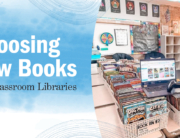
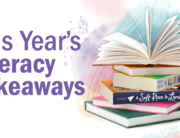

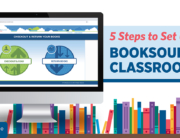
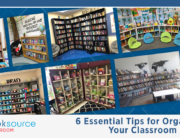
Leave A Comment