Now that you have them, how do you use them? Are you ready to try eBooks but not quite sure how to begin? You’re not alone. Booksource has talked to many teachers from across the country, and they have consistently told us the same thing.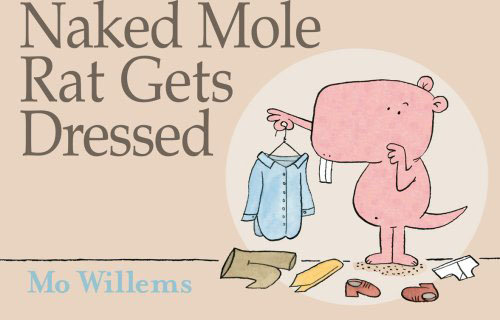
One of the simplest, most practical ways to integrate eBooks is whole class instruction. EBooks can act as interactive big books for all ages. Besides reading aloud together, use them to model skills and activities you want students to do when they read independently—perfect for reading or writing workshop mini-lessons!
Turn a favorite read aloud into a prompt for argument writing. After reading Naked Mole Rat Gets Dressed (Grades P-3, Lexile AD470) by Mo Willems, the class can research what these little guys look like. It seems pretty obvious that these ugly, little animals should cover up their skin… but let’s find the facts. Can we find a rebuttal to the claim that the naked mole rat should wear clothing? It might be tough!

|
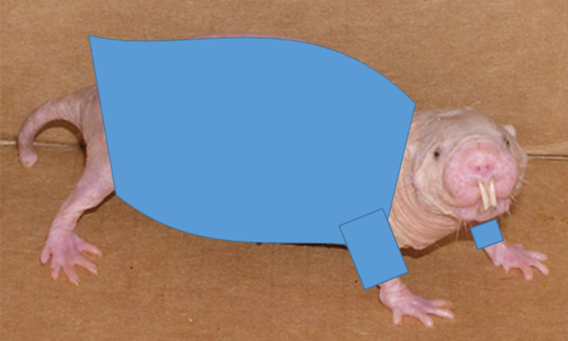
|
|---|
Placing an eBook on the Smartboard allows you to model close reading, helping students locate text evidence supporting the claim that naked mole rats should not wear clothing. The interactive teaching tools included with most eBooks invite students to be actively engaged and to fully participate in the lesson. Students can go up to the Smartboard and highlight, write notes or look up unknown words in the online dictionary. In this example, one class found out through the nonfiction eBook Naked Mole Rats (Grades 3-6) by Kristin Petrie that there are some benefits for naked mole rats to be…naked. The class discovered that being hairless decreases their chance of getting ectoparasites (parasites, such as the flea, that lives on the outer surface of its host) and lets them squeeze into very tight places. Who knew?! And with the help of an online dictionary tool, students learned more about what ectoparasites can do to an animal. Working together and modeling using an eBook lets you introduce a higher text complexity, too. Students will take risks when they are surrounded by support.
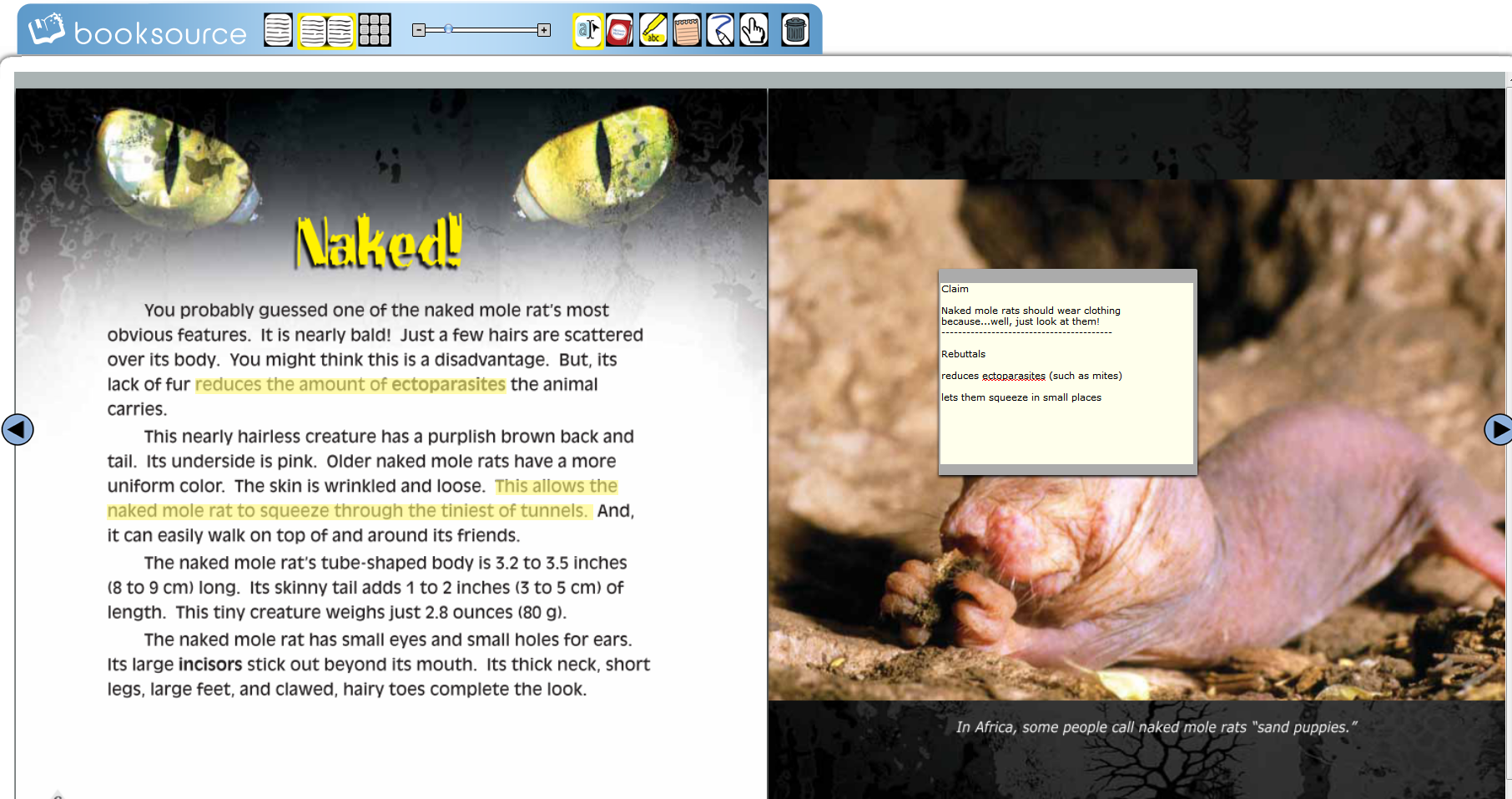
If you have a computer lab or carts, students can work with eBooks individually or in groups as a follow up activity to your lesson. Many eBook platforms offer great tools for teachers to track student progress, as is the case with Booksource’s eReader, housed in Classroom Organizer. Every time students use the interactive tools, every highlight, dictionary look up and note is recorded for the teacher to view. Students can write annotations and ask questions as they read. And you will get to see it all!
Many of you have told us that your schools have plans to go 1:1 in the next few years. With the use of iPads, Androids, tablets or any other mobile device, independent reading can also be interactive between the student and the teacher. EReaders allow you to now see how long students spend on a page, where they left off and if they have looked up any unknown vocabulary words. This helpful advantage makes conferring with students so much easier with documentation right at your fingertips.
While it seems technology is bringing new demands into the classroom at an outstanding rate, eBooks are not as challenging as you might think. Give them a try. Students love them, and you will too…eventually!


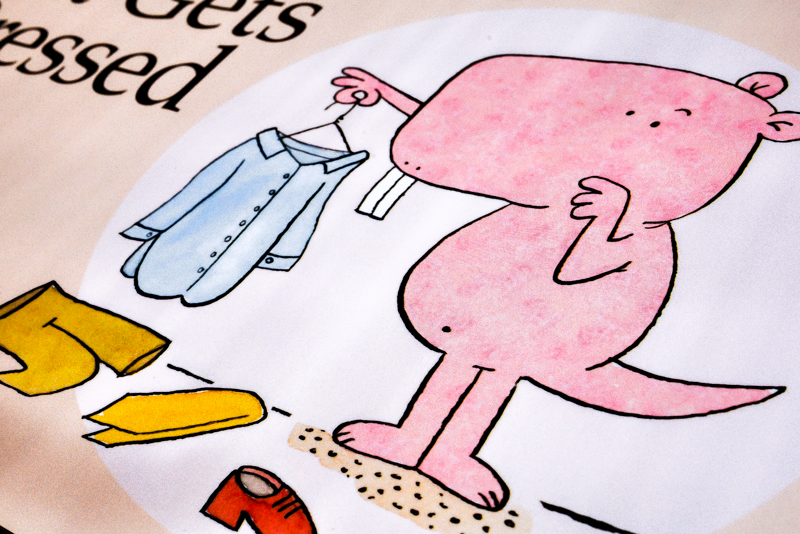
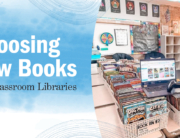
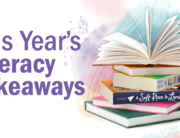

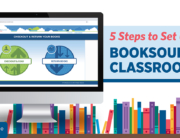
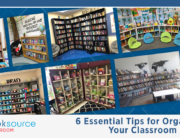
Leave A Comment