Come gather ’round people
Wherever you roam
And admit that the waters
Around you have grown
And accept it that soon
You’ll be drenched to the bone
If your time to you
Is worth savin’
Then you better start swimmin’
Or you’ll sink like a stone
For the times they are a-changin’.
-Bob Dylan
To quote Bob Dylan, times are a-changin’. As educators, we have a huge responsibility. We are preparing for a technology-infused, visually stimulating, global-communicating future. We are preparing students for jobs that aren’t even in our mind-set today. How do we do that? Bottom line, we need to help them create, think broader and be comfortable communicating through various media.
Technology use in the classroom isn’t new. As you can see from the Dylan quote, I’ve been around awhile. Back in the day, my students were using the computer to play Oregon Trail and Odel Lake, two of the first semi-interactive simulation games on an old Apple II. We typed up their stories on the word processor and made books. I tried.
But with the challenges our students will face in the future, much more is needed. We need to use technology as a tool to produce and interact. In this article, I provide a number of ideas and resources for integrating technology into your classroom. Genuine and authentic technological tasks like these will allow students to gain the experiences and confidence to create.
 Classroom Wikis
Classroom Wikis
A classroom wiki is a site on the Internet where student work can be presented in one central location. It is perfect for encouraging written communication using technology. I always used pbworks.com. The teacher can set up an educator’s account and give each student a computer generated ID and password. Students can write on their pages and comment or revise on their peers’ pages. My middle school students loved it, and one of my co-workers added her primary students’ work, and parents loved that! In addition to being a great way to showcase and celebrate the authors in your room, classroom wikis can also be used to create blog posts from various book characters’ points of view. These blog posts can give students practice writing in the epistolary style — Dracula or Dear Mr. Blueberry make great mentor texts. The best part about classroom wikis in my eyes is that the teacher gets emails noting all added, revised and deleted texts. It’s as though we really do have eyes in back of our heads!
 Visual Slideshows
Visual Slideshows
To add some visual literacy to your class, consider using video slideshows. Animoto is an easy source for students to connect pictures with messages. There are numerous other web applications that can be used, but this one in particular is simple enough for elementary students to navigate. Pictures create claims that can provide strong arguments. So, visual slideshows make great tools for teaching persuasion with a book like Naked Mole Rat Gets Dressed. (If you’ve ever seen a photo of a real naked mole rat, you know just how difficult it would be to argue that they shouldn’t wear clothes!) Tuck Everlasting is another example of a book that can be the source of a great debate for older students. Topics can come from content areas, subject informational texts or decisions made from literary characters.
Fakebook
Character analysis is twice as fun when using Fakebook or other similar Facebook-like apps. Fakebook lets students enter a name and create a profile. When using a biography as an inspiration, the person’s real photograph often pops up. Students need to decide who the character’s friends would be, what the comments would sound like and what pictures the character would put up on his/her wall. While this site is easy enough for upper elementary students to use, this activity really motivates high school students, and they often amaze me with their insightfully created dialogue and posts. Teammates and Escape From Saigon: How A Vietnam Orphan Became An American Boy are strong choices for studying character traits, making them perfect for Fakebook exercises.
YouTube and TeacherTube
YouTube and TeacherTube are sources teachers can use to help students connect the Common Core Standards—especially standards 7, 8 and 9—to the books they are reading. I found an awesome video of chickens hatching with Louis Armstrong singing “What a Wonderful World” in the background. This video could accompany Chickens Aren’t The Only Ones or Chickens On The Farm. The multimedia message gives students an opportunity to evaluate the media itself and how it builds on the content of the text. Picture books like these also help convey the impact of multimedia to older students.
Kid Friendly Search Engines
With kid friendly search engines, it’s never too early to teach students keywords and search skills. Searching is a great way for students to practice determining the importance. Kidsclick.org, kids.net.au and kidskonnect.com are search engines that weed out inappropriate websites. While probably not 100 percent effective, it will definitely cut down on the “ohhhhh” sounds when something not suitable for young eyes pops up.
Comic Creator
Read Write Think offers a comic creator that provides a setting for students to practice concise writing. I’ve often found that when summarizing, students write more than they should, fearful of missing something important. When given a limited space, such as a graphic novel or comic book venue, there’s not a lot of space for babble. The comic creator tool is a great accompaniment to graphic novel genre studies.
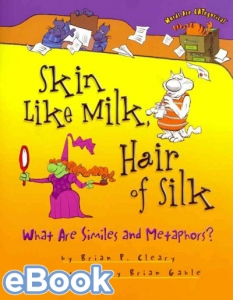 eBooks
eBooks
Booksource now offers eBooks! Besides keeping them in your classroom library and allowing students to check them out through Booksource Classroom, eBooks make a great tool for shared reading. Using a Smart Board or projector, eBooks are a great way to highlight mentor texts. We can model our thinking and questioning, point out writing traits such as voice or sentence structure, and analyze the significance of the illustrations—all together. For example, Skin Like Milk, Hair Of Silk is great for teaching similes and metaphors to students of all ages.
Start Swimmin’
These ideas are just a sampling of all the great technology there is out there that can be used in the classroom to get students thinking and writing about books. Keep in mind that new technology is always emerging—we as teachers have more resources available at our fingertips than ever before. Not only do we have more resources, we have more dynamic, interactive ones that make learning fun and effective at the same time. And many of the technology resources you find on the Web are available for free! It’s an exciting time to be a teacher. So, let’s embrace these changing times and make our teaching mission that of a technology revolution.
With each lesson plan, take some time to think/search for ways to tie in technology and make it relevant to today’s students. And, don’t be afraid to let your technology revolution start from the ground up—your students likely have some of the best ideas for how to integrate technology into the classroom. After all, the technology generation is their generation. Listen close and look for opportunities to build on technology your students are already using—whether it is tweets, video games, smart phones or other technology platforms. Your students will love that you are encouraging them to be on the edge of new technology—and you’ll be empowering them for the future they have yet to imagine.



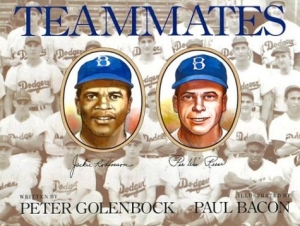
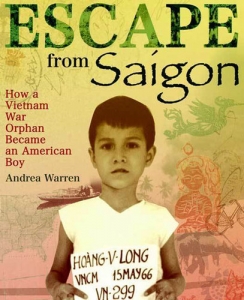


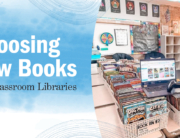
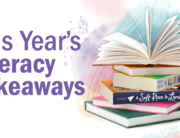

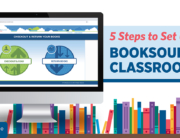
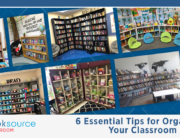
Leave A Comment